Wednesday, May 29, 2019
Tuesday, May 28, 2019
Simulation
Simulation
How to create simulation
Procedures
- Open new powerpoint presentation
- Type the title
To insert an image:
- Download images needed from google
- To download image: right click on the image and select save as,
- click on insert from the Menu bar
- select image and click insert.
To add animation:
- click on animation in the Menu bar
- select the pictures to be animated
- select custom animation
To add music:
- click on insert
- select sound (select the sound)
- Click Insert
To add text:
- Click on insert
- select text box
- type the text
Friday, May 24, 2019
Google classroom
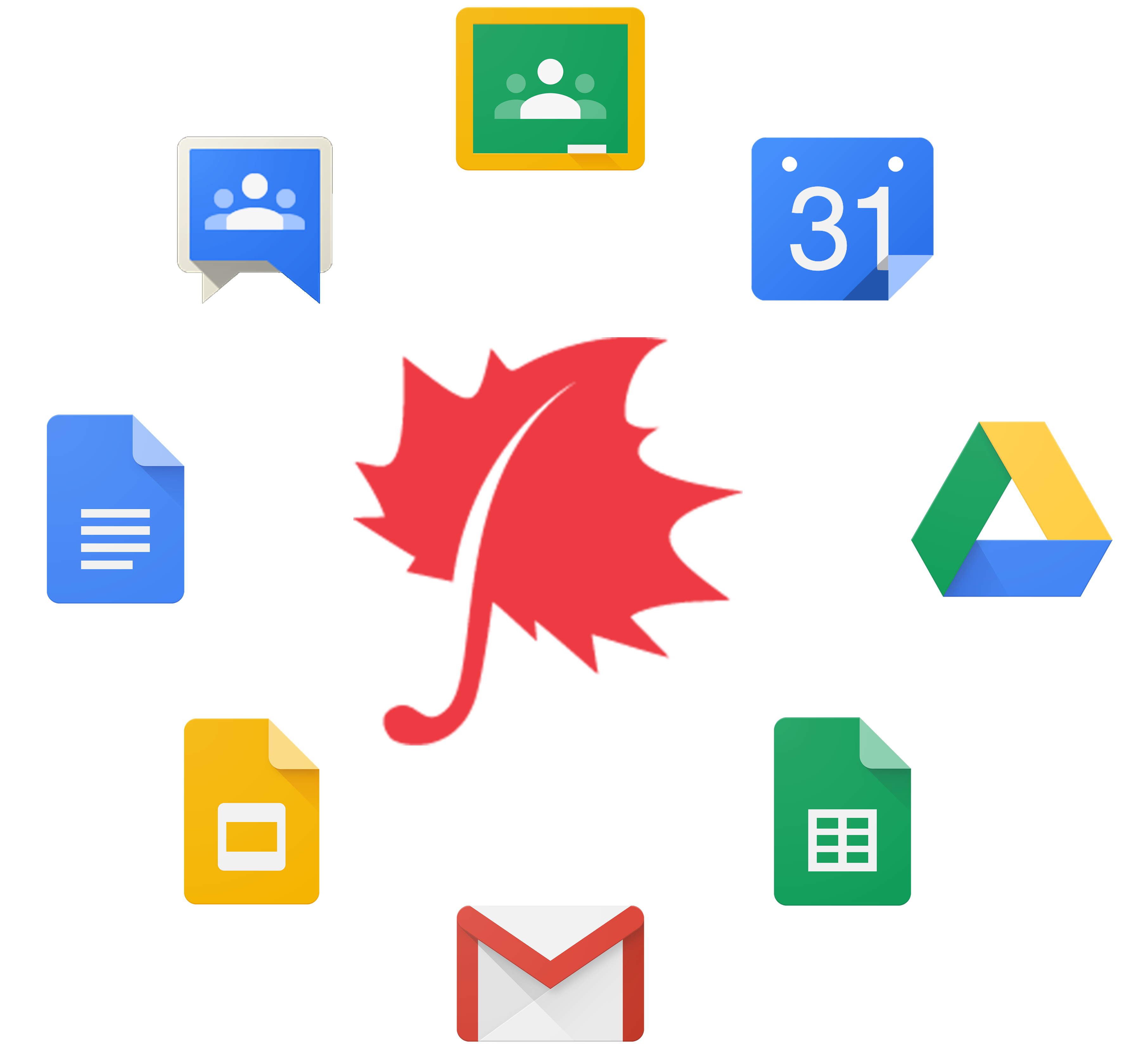
Google classroom is one of the co-constructive tools which allow user particularly teacher and student to construct knowledge through discussion. It is form of classroom and functions as classroom online.
How to create classroom?
- Login the google classroom with the help of your google classroom email address
- Click on plus sign at right corner of the screen.
- From the option, click on create classroom.
- Give the appropriate name for your class.
- Click create.
Steps by steps to create google classroom
- Go to classroom.google.com.
- On the Classroom Home page, click Add
Create class.
- Enter the class name.
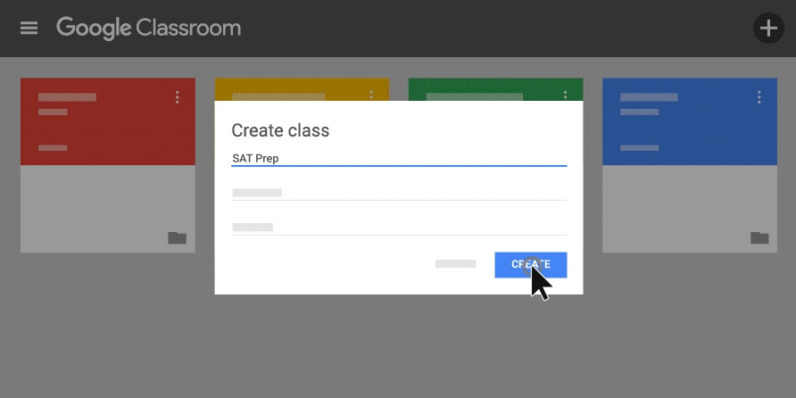
- (Optional) To enter a short description, grade level, or class time, click Section and enter the details.
- (Optional) To add a subject, click Subject and enter a name or click one from the list that appears when you enter text.
- (Optional) To enter the location for the class, click Room and enter the details.
- Click Create.
All new classes have the Classwork page, which you can remove. If you remove it, the primary teacher of the class can add it back.
Next steps: Classroom automatically creates a class code when you create a new class. You use it to invite students to the class. If you want, you can change the class theme or display a profile photo. You can archive a class if you no longer need it.
Note: You can always view the class code by clicking About on the Stream page.
How to join classroom?
- Click on to classes.
- Click on plus sign at right corner of the screen.
- From the options, select join class.
- Enter your class code.
- Click join.
How to integrate google classroom in education?
Google classroom is a platform for where student and teacher can continue the discussion beyond rigid classroom. A teacher can create a classroom online on the subject and invite all the students to the class. Teacher can post the reading materials for the class and post some questions and students to respond before class or after class. Through this students can activate their background knowledge and also take in the views of their classmates.
Benefits of integrating google classroom
- Accessibility
Google Classroom can be accessed from any computer via Google Chrome or from any mobile device regardless of platform. All files uploaded by teachers and students are stored in a Classroom folder on Google Drive. Users can access Classroom anytime, anywhere. Students no longer have to worry about crashed computers or hungry dogs.
2. Exposure
Classroom provides students with exposure to an online learning system. Many college and university programs now require students to enroll in at least one online class. Exposure to Google Classroom may help students transition into other learning management systems used in higher education.
3. Paperless
Teachers and students won’t have excessive amounts of paper to shuffle since Classroom is completely paperless. When teachers upload assignments and assessments to Classroom, they are simultaneously saved to Drive. Students can complete assignments and assessments directly through Classroom, and their work is also saved to Drive. Students can access missed work due to absences and locate other resources they may need.
4. Time Saver
Classroom is a huge time saver. With all resources saved in one place and the ability to access Classroom anywhere, teachers will have more free time to complete other tasks. Since Classroom can be accessed from a mobile device, teachers and students can participate through their phones or tablets.
5. Communication
Built-in tools make communicating with students and parents a breeze. Teachers and students can send emails, post to the stream, send private comments on assignments, and provide feedback on work. Teachers have full control over student comments and posts. They can also communicate with parents through individual emails or through Classroom email summaries which include class announcements and due dates.
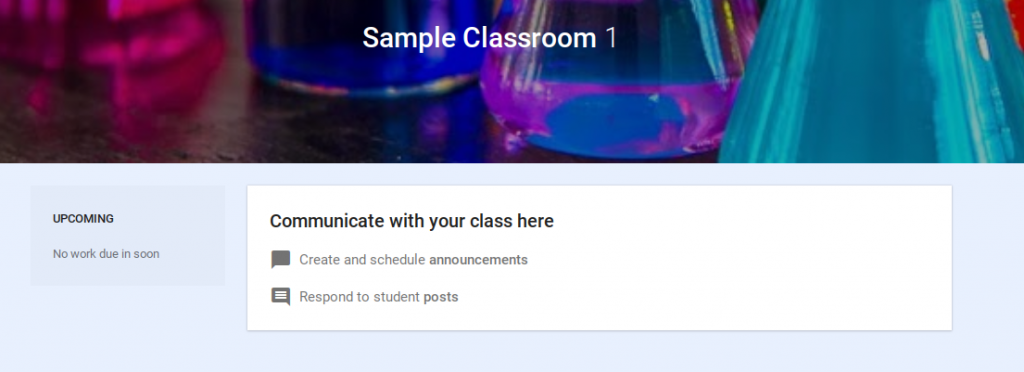
6. Collaborate
Classroom offers several ways for students to collaborate. Teachers can facilitate online discussions between students and create group projects within the Classroom. In addition, students can collaborate on Google Docs which have been shared by the teacher.
7. Engagement
Most digital natives are comfortable with technology and will be more apt to take ownership in their learning through use of technology. Classroom offers numerous ways to make learning interactive and collaborative. It offers teachers the ability to differentiate assignments, include videos and web pages into lessons, and create collaborative group assignments.
Thursday, April 25, 2019
Importance of ICT in eduction

ICTs are making a dynamic change in society. they are influencing all aspects of life. The influences are felt more and more at schools. Because ICTs provide both students and teachers with more opportunities in adapting learning and teaching to individual needs.
Nowadays the role of Information and Communication Technology (ICT), in education plays an important role, especially in the process of empowering the technology into the educational activities. ICT technology on another side can be the most effective way to increase the student’s knowledge.
The use of ICT in education adds value to teaching and learning, by enhancing the effectiveness of learning. It adds a dimension to learning. ICT has a pivotal role to play to address the issue of quality content and quality of teachers. Globally role of ICT has been acknowledged and appreciated. It's successful once teachers have appreciated. It is affecting every aspect of education from teaching-learning to assessment and evaluation. It improves the effectiveness of education. It aids literacy movements. It enhances the scope of education by facilitating mobile learning and inclusive education. It facilitates research and scholarly communication. Impact of ICT and its potential for the education field is manifold.
 |
Importance of ICT in Education |
Information and Communication Technology (ICT) has an important role in the world since we are now in the information age era.
ICT is one of the economic development pillars to gain a national competitive advantage. It can improve the quality of human life because it can be used as a learning and education media, the mass communication media in promoting and campaigning practical and important issues, such as the health and social area. It provides wider knowledge and can help in gaining and accessing information.
ICT has become an integral part of everyday life for many people. It increases its importance in people’s lives and it is expected that this trend will continue, to the extent that ICT literacy will become a functional requirement for people’s work, social, and personal lives.
The use of ICT in education adds value in teaching and learning, by enhancing the effectiveness of learning. As a matter of fact, we are living in a constantly evolving digital world. ICT has an impact on nearly every aspect of our lives – from working to socializing, learning to playing. The digital age has transformed the way young people communicate, network, seek help, access information and learn.
Through ICT students are more motivated and as the students are more motivated and as such, they become more creative when they are faced with new learning environments. Also, they are prone to assimilate in a disciplined way working collaboratively with their peers. As a result, they are able to generate knowledge.
Generally, three objectives are distinguished for the use of ICT in education
(i) The use of ICT as an object of study; refers to learning about ICT, which enables students to use ICT in their daily life.
(ii) The use of ICT as aspect of discipline or profession; refers to the development of ICT skills for professional or vocational purposes.
(iii) The use of ICT as a medium for teaching and learning; focuses on the use of ICT for the enhancement of the teaching and learning process. It is a fact that teachers are at the center of curriculum change and they control the teaching and learning process.
- ICT has vital importance that all young people have adequate access to it and that they develop the necessary skills, taking full advantage of the learning capabilities that offers.
- It support learning and teaching across the curriculum.
- supports broader educational aims, such as positive dispositions towards learning, enhanced presentation of work, problem solving and investigative approaches
the potential for communicating and researching locally and globally, including access to a global bank of information ability to share ideas and work collaboratively
ability to access expertise through a variety of techniques.
Saturday, April 20, 2019
Creating camtasia video
 How to create Camtasia video?
How to create Camtasia video?
How to insert text
- Title clips
- type a name
- change the style
- click to study board drag down the clip to it
- click to import media
- insert any pictures from the folder
- select the image and click open
- drag the images to the storyboard
How to add text insert on image
- click on particular image
- click to call outs
- click plus sign
How to capture video using phone/online
- Go to import media and select the files you want to import or insert
- click to show story board
- select all the images to insert once
How to add video on camtasia studio
- Go to import media and select the files you want to import or insert
- Go below and click to show storyboard
- Select all the videos to insert in between the images
How to make transition effects to the images
- Click on the image that you want to apply the effects
- Select any transition of your choice
- Drag the effects in between the images and videos
How to save the project to continue next time
- Click to save project as
- Select the folder that you want to save
- Give the title of the project
- Click to save button to save the project
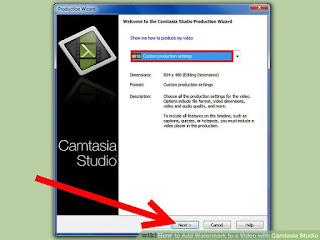
How to post online video/ready made videos on blog
- Go to compose in blog
- Click the video icons
- Choose the topic you want to upload by typing the title of the book or any thing you like to search on you tube
Thursday, April 11, 2019
Subscribe to:
Comments (Atom)



