 How to create Camtasia video?
How to create Camtasia video?

How to insert text
- Title clips
- type a name
- change the style
- click to study board drag down the clip to it
 How to add images in the video
How to add images in the video
- click to import media
- insert any pictures from the folder
- select the image and click open
- drag the images to the storyboard
How to add text insert on image
- click on particular image
- click to call outs
- click plus sign
How to capture video using phone/online
- Go to import media and select the files you want to import or insert
- click to show story board
- select all the images to insert once
How to add video on camtasia studio
- Go to import media and select the files you want to import or insert
- Go below and click to show storyboard
- Select all the videos to insert in between the images
How to make transition effects to the images
- Click on the image that you want to apply the effects
- Select any transition of your choice
- Drag the effects in between the images and videos
How to save the project to continue next time
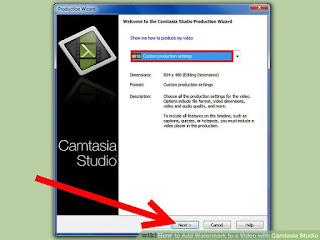
- Click to save project as
- Select the folder that you want to save
- Give the title of the project
- Click to save button to save the project
How to post online video/ready made videos on blog
- Go to compose in blog
- Click the video icons
- Choose the topic you want to upload by typing the title of the book or any thing you like to search on you tube
 How to create Camtasia video?
How to create Camtasia video? 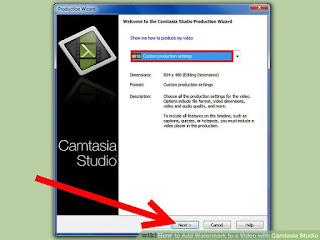


No comments:
Post a Comment